chevron_left
-
play_arrow
NGradio So good... like you
For some people, the most painful PC problems are self-inflicted. Ordinary mortals who don’t have an engineering degree or 10 years of experience on the help desk sometimes unwittingly install unwanted or even malicious software, and the results can range from annoying to catastrophic.
One way to reduce those support calls dramatically is to lock down Windows 10 so users can’t install new software unless it comes from a trusted source, the Windows Store. With the relatively new capability for developers to convert desktop apps into Universal Windows packages, the selection in the Store is larger and more powerful than you might think.
(This option is new in Windows 10 version 1703, the Creators Update; you won’t see it if you’re running an older Windows 10 version.)
Go to Settings > Apps > Apps & Features and look for the Installing Apps setting at the top of the page. You have three choices:
- Allow apps from anywhere – This is the default setting and allows you to install apps downloaded from any source.
- Warn me before installing apps from outside the Store – With this option set, trying to run a conventional installer for a Windows desktop program results in the message shown here. As an administrator, you can override the setting, but any standard user accounts will need your permission to continue.
- Allow apps from the Store only – Use this option if you don’t want users to be able to install apps from anywhere except the Store.
Note that even with the most restricted setting here, any conventional desktop programs you install before enabling this restriction will continue to run. So you can set up a PC with a selection of trusted apps and then lock it down so nothing changes without your permission.
Source: zdnet.com
Written by: New Generation Radio
Similar posts
ΔΗΜΟΦΙΛΗ ΑΡΘΡΑ
COPYRIGHT 2020. NGRADIO


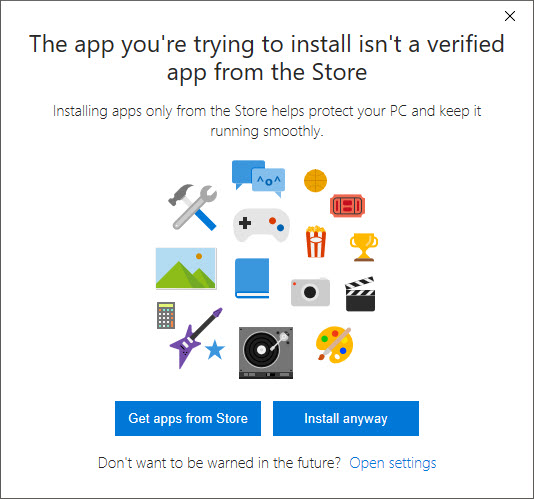

















Post comments (0)