So good... like you
Listeners:
Top listeners:
00:00
00:00
chevron_left
-
play_arrow
NGradio So good... like you
Netflix Party: Watch Movies Online With Friends, Like An AOL Chatroom With Streaming Services
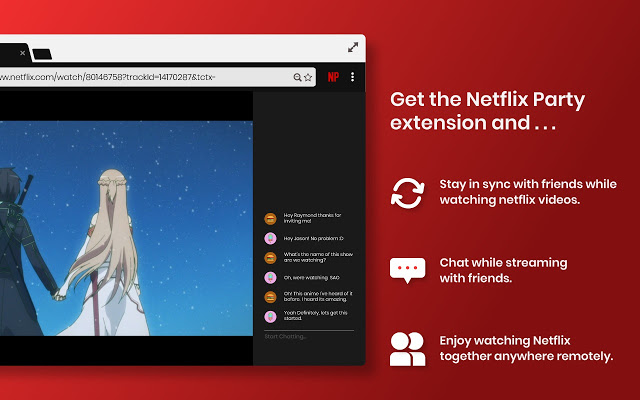
Netflix Party is a simple-to-use extension that allows people to watch something together. You can catch up on what’s happening in your lives in the chat or MST3K/Rifftrax a movie together. So in order to test out Netflix Party, we needed to pick out a movie to watch, and what better movie than Horse Girl, which has a very bizarre trailer. Considering “horsie movies” is already a weird inside joke with the entertainment team, why not watch this movie together?

After Netflix Party is installed, the person running the party selects a movie on Netflix, then clicks on the “NP” button in your browser, to the right of the address bar. From there, you start the party and get a specific URL to copy and send to your friends. You can also select whether you have control over the movie or if everyone else can. But how does it work?
As you can see, the chat box pops up on the right side. You can customize your chatroom name and pick from a few avatars. It is very basic, but it brings back a very nostalgic feeling of hanging out in an AOL chatroom–why didn’t any of us write “A/S/L?” The person controlling the party is streaming their Netflix account to the others in the group, so there is a tiny bit of a delay, but that doesn’t really matter in the grand scheme of things since it’s a chatroom.
The only issue with Netflix Party was finding out how to exit. There’s not button in the chat section to do this. Very quickly, we learned you just exit the movie, and that’s all you need to do. The most obvious answer is the correct one.
Netflix Party is available now, so you can add it to Chrome and all watch horsie movies together.
Source: gamespot.com
Written by: New Generation Radio
Similar posts
ΔΗΜΟΦΙΛΗ ΑΡΘΡΑ
COPYRIGHT 2020. NGRADIO


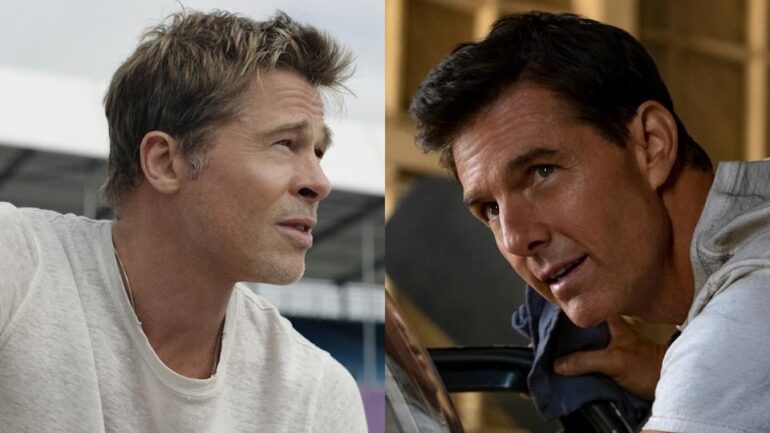
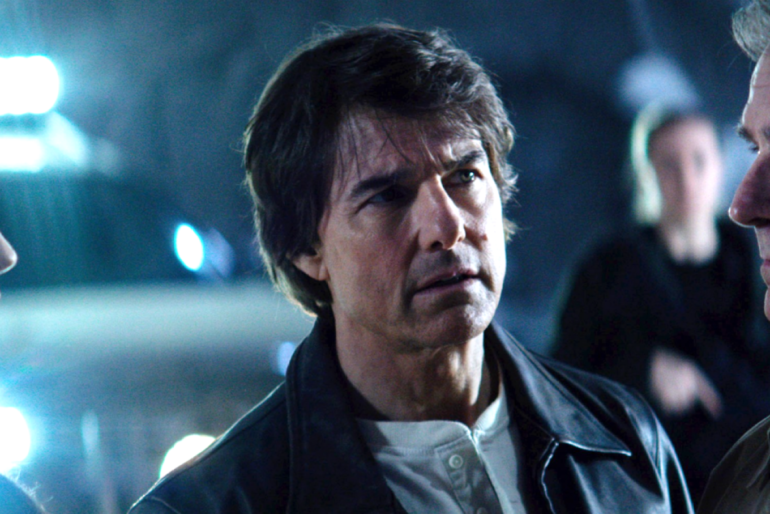















Post comments (0)