So good... like you
Listeners:
Top listeners:
00:00
00:00
chevron_left
-
play_arrow
NGradio So good... like you
The new iPad Mini is expected this fall, just in time for the holiday season. And while the latest and greatest version will likely be on your kid’s wish list (and maybe yours, too), what does it mean for the old one? Maybe a good idea is to sell it for some extra cash or stuff it in a drawer hoping it will come in handy one day. (If you do decide to sell, we have a handy guide on the best places to sell your old equipment.)
Or you could repurpose it for your kids. Adding a new cover, stylus and updating the software may not entice them to use it. But turning the old iPad into a kid-friendly smart home gadget is a good way to keep your mint-conditioned Apple tablet around a little longer.
I’ll share how to give an old iPad new life. There are also have ideas for what you can do with your old Android phone too (you can even turn it into a security camera). And here are some ideas for your kids heading back to school.
Turn your iPad into a soothing night light and sound machine
If your kids are starting to sleep on their own and you want to create a serene sleep haven for them, your old iPad is up to the task. With an app like Baby Night Lite, you can set up a night light for the kids’ room with a variety of small animals and colors along with a sound machine that comes with a variety of songs and white noise and ambient background sounds. And you can set a timer and create a playlist of peaceful, soothing music or lullabies. For older kids who are beyond lullabies and dancing sheep, an app like Night Light Lite lets you pick from a variety of sounds, such as beach waves and running water, and night light colors to help them get to sleep.
Add a player using your iPad as an extra gaming console
Sony’s PS5 or the Nintendo Switch might be on your kids’ shortlist for holiday gifts, but for fun and variety, it’s hard to beat an iPad paired with Apple Arcade games, such as NBA 2K21 Arcade Edition or The Oregon Trail. And if you have more kids in the home than gaming devices, converting that old iPad into a gaming device may be just the ticket.
Plus, the iPad gives your kids a bigger screen to play multiplayer games. And you can even add a PlayStation or Xbox wireless controller to the iPad for your kids to play without hogging the TV or your phone.
Give your kids their very own smart home hub
You don’t need to buy Apple’s HomePod or HomePod Mini to put an Apple smarter speaker in your kids’ room.
You can turn your old iPad into a smart home hub that lets your kids play music, turn on and off the lights and even control the temperature in their room with the tablet.
To turn your iPad into a smart home hub for your kids’ room:
1. On your iPad, go to Settings.
2. Scroll down, tap Home and then toggle on Use this iPad as a Home Hub.
If you want to give your kids control just over the smart-home devices in their room and not everywhere in the house, you can set limits on what they have access to in the Home app.
Turn your iPad into a learning tool
With the new school year here, if your kids are going to start hogging the home computer for their schoolwork, turning an iPad into a dedicated education tool may be the perfect use for your older Apple tablet. You can even pair it up with a keyboard and a mouseto make the iPad feel more like a computer.
If you’re worried about your kid becoming distracted with messages, games, alerts and social media, you can use Apple’s parental controls to set limits and what they can and can’t do on the device.
To get a running start on the school year, here are a few apps that can help your kids study, keep track of their day and take notes.
Check on your baby with your iPad as a monitor
Most baby monitor devices make it easy to check on your little one from your phone or computer. But they aren’t cheap. Turning your old iPad into a baby monitor can be a more affordable way to keep track of your baby.
Baby-monitor apps like the Cloud Baby Monitor can let you check in on your kid. You can also get motion and noise alerts, just like popular baby monitors — the Owlet Smart Sock Plus is a popular one. Note that if you’re looking for a monitor that keeps an eye on your baby’s oxygen levels, temperature and sleep quality, the iPad may not be the best choice.
If you’re still leaning toward getting a new iPad, here’s our guide for the best iPads available right now and the big differences between them And here’s what we know the next big Apple event if you’re shopping for more gadgets. Or if you’re thinking about keeping the old iPad, here’s what the iOS 15 has in store.
Source: cnet.com
Written by: New Generation Radio
Similar posts
ΔΗΜΟΦΙΛΗ ΑΡΘΡΑ
COPYRIGHT 2020. NGRADIO




















Post comments (0)