So good... like you
Listeners:
Top listeners:
00:00
00:00
chevron_left
-
play_arrow
NGradio So good... like you
If you’re an Android fan, you’ve probably been teeming with excitement ever since Google released the Android N Developer Preview in March. It has been a long four months, but we’re finally at Developer Preview 5, the final beta version that was launched on July 18.
If you’ve been holding out on installing the beta for fear of stability issues, don’t worry — the latest update is the most stable yet as Google has squashed a lot of bugs, and it’s better optimized “across the system and pre-installed apps.” Developer Preview 5 also gives us the near-final system updates and an emulator, which is especially useful for developers to continue testing and publishing their apps to make them compatible with Android Nougat.
There are two ways you can get it: via an over-the-air update that became available on July 18, or by manually flashing the preview’s images, which you can do by following our thorough guide here. The current build number is NPD90G — Preview 5. Seeing as this is the final preview, Google says Android 7.0 Nougat will roll out sometime later ‘this summer.’ An earlier release means we will hopefully see device makers and carriers pushing Android Nougat faster to people’s devices. Maybe that will help boost the latest version’s adoption rate since Marshmallow seems to be rolling out at a slow pace.
The developer preview only works on the following devices: Nexus 5X, Nexus 6, Nexus 6P, Nexus 9, Nexus Player, Pixel C, General Mobile 4G (Android One), and the Sony Xperia Z3 (D6603 and D6653 models), according to Google.
It’s still a preview, so you should still expect to see crashes, freezing apps, and other bugs. Thankfully, it’s fairly smooth and quick — leagues better than Developer Preview 2, which absolutely trashed our Nexus 5X. Of course, the experience may not necessarily be the same for other devices, so let us know if you’re having problems with Android Nougat on another device. And of course, you’re participating in a beta. All bugs should be reported to Google, and to do that just head over to Settings > About phone > Send feedback about this device.
Overall, the upcoming flavor of Android seems to be heading in a great direction, offering users far more control on their devices, while also introducing multi-window support, making multitasking much easier. If you want a recap of what the search giant showed off about Android Nougat from its developer conference take a look here; and if you want a general recap of I/O, you can read more here. The full change-log for Android N Developer Preview 5 can be found here.
As we said, there isn’t much new with Developer Preview 5, but there are a few tweaks that we’ve added into our comprehensive list below. Let’s dive in.
Notification replies have improved
The first noticeable big change from Marshmallow to Nougat is the notification drawer, and with notifications themselves. Notifications wrap all the way to the edges of the screen and don’t have rounded corners. There also aren’t spaces between notifications, just a single, thin line that separates them. I wasn’t a fan of it at first, but after using the OS for a bit, it has started to grow on me — and it definitely feels a little more polished and mature than the previous version.
Swiping down once gets you a small bar, as you can see above, with quick access to Wi-Fi, data, battery, and other settings. There’s also an expand button on the far right that lets you see your full notification tray, or you can swipe down again. The notification tray is now a single color. In Developer Preview 4, pressing on these quick access icons no longer toggled the on or off function for these services. That has now been restored in Developer Preview 5 — simply swipe down once to see the quick access icons and tap on Wi-Fi, Bluetooth, or the flashlight to turn them off or on.
The “done” or “delete” action for certain notifications, like reminders in Google Calendar, also got a makeover — it has blue text on an off-white background, is situated below the notification, and there’s no check mark.
Source: yahoo.com
Written by: New Generation Radio
Similar posts
ΔΗΜΟΦΙΛΗ ΑΡΘΡΑ
COPYRIGHT 2020. NGRADIO




















Post comments (0)