So good... like you
Listeners:
Top listeners:
00:00
00:00
chevron_left
-
play_arrow
NGradio So good... like you
Offboarding Mailbox
Mailbox will shut down on February 26, 2016. Beginning that day you will no longer be able to login, and Mailbox service will stop. Below are details of what will happen on that day and instructions to help you prepare for the transition.
Auto-swipe
On February 26, 2016 we will delete Auto-swipe Patterns and disable Auto-swipe. You will not have to worry about lingering Auto-swipe Patterns in Mailbox.
Before that date we’re providing an export button in Settings > Auto-swipe to email yourself your Patterns in case you want to replicate them with other services. Information about setting up filters in Gmail is available here.
To edit your Auto-swipe Patterns please see instructions here.
Snoozes
On February 26, 2016 we will remove all Snooze labels and return Snoozed emails to your inbox. Before then you can find your Snoozed emails in your Later List.
Lists
Mailbox Lists will be untouched and remain as existing labels in Gmail and folders in iCloud under the [Mailbox] header. If you would like to rename these Lists to remove the [Mailbox] tag you can do so in Gmail and iCloud. Learn how to edit your Gmail labels here and your iCloud folders here.
Drafts
On February 26, 2016 we will delete drafts in Mailbox. In order to save that content, you need to manually retrieve your drafts by sending them to yourself or to another recipient.
Deleting Mailbox
Beginning February 26, 2016, Mailbox service will stop and you will no longer be able to login. You will need to manually delete the Mailbox app from your device(s). Instructions for deleting Mailbox from iPhone and iPad are available here, and from Androidhere.
Other
Starred and spam emails will not change in Gmail or iCloud.
Why is Mailbox shutting down?
The landscape around communication tools has evolved rapidly since Mailbox joined Dropbox over 2 years ago, and so has our focus at Dropbox. To be able to say ‘yes’ to the biggest areas of impact, we have to say ‘no’ to other good and valuable things. Those trade-offs are hard, but they’re also the stuff that great companies are made of. We’re sad to see Mailbox go, but eager to continue simplifying the way people work together.
What will happen to my data?
To ensure the best protection of user privacy and to assist potential user issues we will delete all user data from our servers thirty (30) days after shutting the service down. This will not affect your email content in Gmail and iCloud.
Other recommended services
Several other services have adopted the swipes or snoozes that you’ve grown accustomed to in Mailbox. As you evaluate alternatives, you might consider the stock apps like iOS Mail (Apple) and Gmail (Android), which have evolved quite a bit in recent years. Other innovative clients include Outlook and Inbox by Gmail.
Will Mailbox be open-sourced?
Unfortunately not. We gave a lot of thought to open-sourcing the underlying system, but this is ultimately not something we will support.
Will I lose my Dropbox bonus space from creating a Mailbox account?
No, Mailbox users will not lose their 1GB of Dropbox bonus space. To check your available Dropbox space, see here.
Will you continue developing Mailbox leading up to the shut down date?
Unfortunately not. Beginning December 7, 2015, Mailbox will no longer be developed.
What will happen to my app on February 26th?
On the shut down date Mailbox service will stop and you will no longer be able to login. The app will provide only a landing page announcing discontinued service. You will need to manually delete the Mailbox app from your device(s). Instructions for deleting Mailbox from iPhone and iPad are available here, and from Android here.
What will happen to my Dropbox account?
Nothing. This will not affect your Dropbox account in any way.
Source: yahoo.com
Written by: New Generation Radio
Similar posts
ΔΗΜΟΦΙΛΗ ΑΡΘΡΑ
COPYRIGHT 2020. NGRADIO




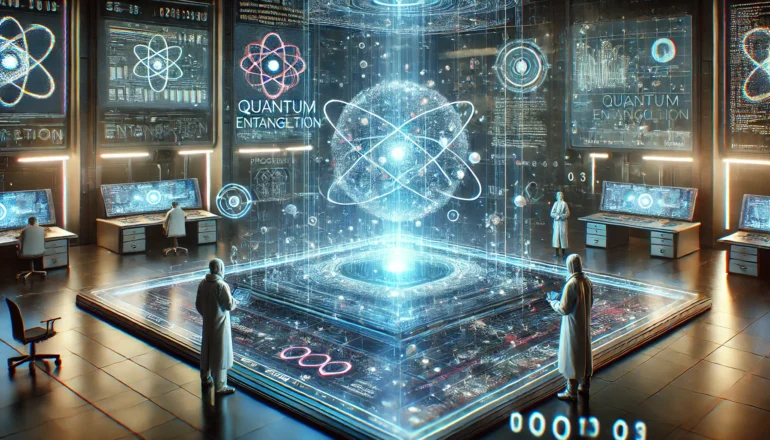















Post comments (0)