chevron_left
-
play_arrow
NGradio So good... like you
share
close
Google Lens already helps you search for stuff via pictures, which is handy if you want to know what a particular type of plant is or what a statue is called. Now though, it’s getting a few new features to help you be more productive.
From today, you’ll be able to use the notes copy/paste feature — which lets you save text from paper documents to your phone — on your computer as well. Just tap “copy to computer” to paste the text on to any other device that’s signed-in with Chrome.
Lens can already help you translate words into other languages when you point your camera at them, now, it’ll help you learn how to pronounce them, too. Just select the text and tap the new “listen” button to have the word or phrase read out loud. Finally, Lens can now help you figure out concepts that you don’t understand — in-line with Google search results, you can select words to learn more about them. Not sure what gravitational waves are? Tap the phrase and Lens will bring up relevant search results to explain.
These aren’t major changes, but they’re certainly enough to make Lens a more useful tool — and provide an interesting way to kill time while you’re at home. All these features roll out today, except for the listen function, which is available on Android now and coming to iOS soon.
Source: engadget.com
Written by: New Generation Radio
Rate it
Similar posts
ΔΗΜΟΦΙΛΗ ΑΡΘΡΑ
COPYRIGHT 2020. NGRADIO


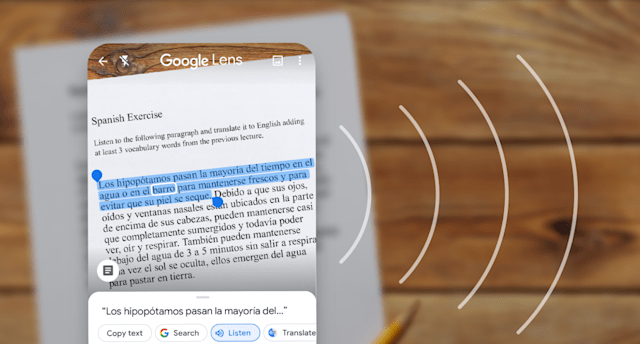
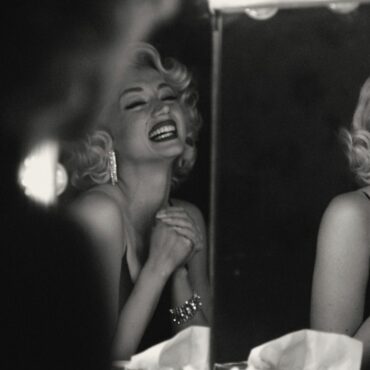
















Post comments (0)