chevron_left
-
play_arrow
NGradio So good... like you
Microsoft officially brings Windows 11 ARM for Apple M1 and M2 Macs

share
close
Apple M1 and M2 Mac users can now officially download Windows 11 on ARM via Parallels Desktop 18. Windows 11 on ARM does come with limitations when virtualized via Parallels, but most users will be able to game and even run x86 apps with decent performance. Parallels Desktop 18 also several enhancements including the ability to assign up to 18 CPU cores and 62 GB of RAM to the Windows VM in Mac Studios with Apple M1 Ultra SoCs.
Ever since Apple transitioned to custom ARM-based silicon, Mac users who wanted to run Windows for the odd app or two were left in the lurch as the company dropped support for Boot Camp. Now, with Parallels Desktop 18, Mac users on Apple silicon will be able to download an official Windows 11 on ARM version and run it in a virtual machine (VM).
Parallels Desktop has offered support for Windows on Macs with Apple M1 SoC since version 16.5, but there was one major catch. Windows on ARM is not available for public download, and Microsoft licenses it directly to OEMs and partners. So, while you could theoretically get ARM versions of Windows to run in earlier Parallels versions, there was no way to properly license them.
That changes now, however. Microsoft has officially designated Parallels Desktop 18 as an “authorized solution for running ARM versions of Windows 11 Pro and Windows 11 Enterprise in a virtual environment on its platform on Apple M1 and M2 computers.“
That means you can now download Windows 11 on ARM directly from within Parallels Desktop 18 and use your Windows key to activate it. However, there are some caveats to bear in mind.
Windows 11 on ARM does not support games that rely on DirectX 12 or OpenGL 3.3 or higher. DirectX 11 games should theoretically work since many of those calls can be translated to Apple’s own Metal API. But unless Metal brings capabilities that are similar to DirectX 12, you can’t run such games via Parallels.
Same goes for hardware that don’t have ARM drivers either within the Windows DriverStore or as a separate download. Games relying on anti-cheat drivers that don’t have an ARM version also won’t work.
Apart from these, it’s not possible to do nested virtualization or a “VM-ception” of sorts. Windows on ARM supports Windows Subsystem for Linux (WSL), Windows Subsystem for Android (WSA), Windows Sandbox, and Virtualization-based Security (VBS). But since these rely on virtualization within Windows, they cannot run on an already virtualized environment like Parallels.
It should be possible to run x64 and x86 apps in Windows on ARM under emulation while using the OS via Parallels Desktop on M1 and M2 Macs, but users will not be able to download 32-bit apps from the Microsoft Store — they are in the process of being deprecated, anyways.
Apple seems to have no intention of offering Boot Camp yet, but the company’s software chief Craig Federighi put the ball squarely in Microsoft’s court. Speaking to Ars Technica back in the day, Federighi said,
As for Windows running natively on the machine, that’s really up to Microsoft. We have the core technologies for them to do that, to run their ARM version of Windows, which in turn of course supports x86 user mode applications. But that’s a decision Microsoft has to make, to bring to license that technology for users to run on these Macs. But the Macs are certainly very capable of it.”
If you do need nested virtualization capabilities, Microsoft would like you to subscribe to its Windows 365 Cloud PC service where you can configure and stream a fully setup Windows instance directly in your browser.
It is interesting to note that Microsoft doesn’t mind supporting Apple silicon via Parallels Desktop even while dropping Windows 11 support for certain perfectly capable Intel and AMD CPUs on the pretext of security.
Coming to the new features in Parallels Desktop 18 itself, users can now set Apple ProMotion refresh rates in macOS and Windows will automatically play ball. It is now possible to connect USB 3.0 devices and Bluetooth controllers like the Xbox Wireless Controller or the PlayStation DualShock controller.
Users can now also assign up to 18 CPU cores and 62 GB of RAM to Windows 11 (Parallels Desktop Pro Edition) if they are using a Mac Studio with an Apple M1 Ultra chip. Previously, only up to 8 CPU cores and 32 GB of RAM could be assigned to a VM.
Those who already have a subscription can upgrade to Parallels Desktop 18 for free.
Source: notebookcheck.net
Written by: New Generation Radio
Rate it
Similar posts
ΔΗΜΟΦΙΛΗ ΑΡΘΡΑ
COPYRIGHT 2020. NGRADIO


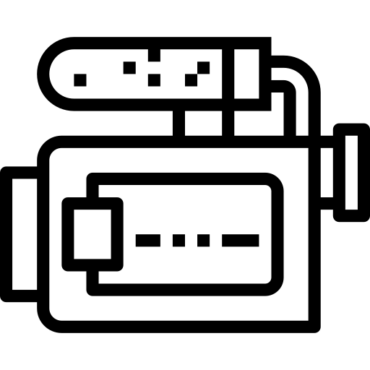
















Post comments (0)