chevron_left
-
play_arrow
NGradio So good... like you
Microsoft releases two new Windows 10 previews with High Efficiency Image File format
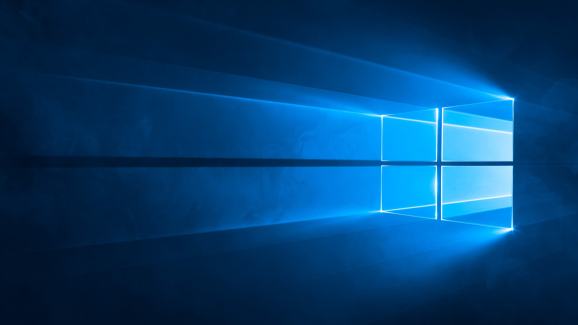
share
close
Microsoft today released two new Windows 10 previews for PCs. Both builds include support for the High Efficiency Image File (HEIF) format, but they diverge from there.
It’s rare for the Windows Insider program to get two new builds on the same day, though the last time this happened was only a month ago. That’s because Microsoft is developing two updates of Windows 10 at once. The first build is part of the RS4 branch, which represents the next Windows 10 update the company has yet to announce (but is expected to ship in April), and the second build is from the RS5 branch, which represents the Windows 10 update that will arrive much later this year.
Windows 10 is a service, meaning it was built in a very different way from its predecessors so it can be regularly updated with not just fixes, but new features, too. Microsoft has released four major updates so far: November Update, Anniversary Update, Creators Update, and Fall Creators Update.
Windows 10 build 17123
This RS4 build adds support for HEIF, an image container that leverages modern codecs like HEVC to improve quality, compression, and capabilities over earlier formats like JPEG, GIF, and PNG. HEIF also supports encoding image sequences, image collections, auxiliary images like alpha or depth maps, live images and video, audio, and HDR.
You cannot yet edit HEIF images in Windows 10 — this is strictly about image viewing.
In order to try this out, you need to join the Windows App Preview Program for the Photos app and make sure you are running version 2018.18022.13740.0 or newer. Then, in the Photos app, you’ll need to install dependencies like the HEIF and HEVC media extensions from the Microsoft Store.
HEIF will then be supported in the Photos app, for thumbnails and metadata in File Explorer, and in any application that uses WIC, WinRT Imaging APIs, or the XAML Image control.
This desktop build includes the following general bug fixes and improvements:
Fixed an issue from the last flight on PCs with the Dolby Access app installed and expired Dolby Atmos license, where the Windows Audio service (audiosrv) would crash with a stack overflow exception and the PC won’t have sound.
Fixed an issue resulting in a bug check with the error message SECURE_KERNEL_ERROR in recent flights.
As of Build 17063, a change was made that may have caused some older drivers to not load properly. This may have caused update failures or bugchecks (GSODs) shortly after the PC was rebooted. This build includes fixes for this that should prevent these update failures and bugchecks from occurring.
If you clean install, reset your PC, or upgrade straight to this build from the Fall Creators Update the Embedded Handwriting Panel experience will be turned off by default. The setting will remain on for Insiders who have upgraded from previous builds where it was enabled, and can be turned on by anyone with a pen capable device via the “Write directly into text field” option under Pen & Windows Ink Settings.
Windows Mixed Reality: The ambient sound in Skyloft should now the correct volume.
Windows Mixed Reality: Launching the Store from Movies & TV should no longer crash either app.
Windows Mixed Reality: 360 videos should render correctly inside of the Edge app, and the 360 Viewer can be launched from directly from the Store app.
In the RS4 branch, this update bumps the Windows 10 build number for PCs from 17120 (made available to testers on March 13) to build 17123. There are four known issues, three related to Windows Mixed Reality.
Windows 10 build 17623
This RS5 build is for Windows Insiders who have chosen the Skip Ahead option, meaning they continue to receive builds from the RS_PRERELEASE branch. Only a small subset of Insiders can opt into Skip Ahead, as Microsoft still needs testers helping with RS4.
In addition to HEIF support, Microsoft has a few more features in this build. There’s a new safe remove experience for external GPUs connected via Thunderbolt 3 — you are now told which applications are running on an external GPU so that you can safely remove it without data loss. Two features previously seen in earlier RS4 builds have also made it over: a privacy setup revamp and Windows Defender Application Guard improvements.
Last but not least, Microsoft is testing a change where links clicked on within the Windows Mail app will open in Microsoft Edge, “which provides the best, most secure and consistent experience on Windows 10 and across your devices.” Unsurprisingly, this has pissed off a lot of people. Hopefully, Microsoft comes to its senses.
This build includes the following general bug fixes and improvements:
- Fixed two issues impacting the usability of Windows Mixed Reality on the previous build (Windows Mixed Reality running at a very low frame rate (8-10fps), and a potential crash at startup that could cause Windows Mixed Reality to not work).
- Fixed an issue resulting in not being able to interact with title bars using touch when Sets was enabled.
- Fixed an issue resulting in the touch keyboard crashing when focus was moved to certain password fields.
- We’ve improved the performance of Bluetooth mice when the system is under load.
- Fixed an issue from recent flights causing precision touchpads to periodically need a few tries to be able to move the mouse.
- Fixed an issue resulting in the Amharic keyboard not working in Win32 apps.
- Fixed an issue where EFI and Recovery partitions were unexpectedly listed in Defragment and Optimize Drives.
- Fixed an issue optimizing drives in Defragment and Optimize Drives didn’t work in the last few flights.
- Fixed an issue resulting in a permanently black window if you dragged a tab out of a
- Microsoft Edge window, pulled it up to the top edge of the screen, and moved it back down and released it.
- Updated the Cortana section in Settings to now be called “Cortana & Search”.
- Fixed an issue where you couldn’t use touch to interact with the Timeline scrollbar.
- Fixed an issue where a failed app update could result in that app becoming unpinned from the taskbar.
- Fixed an issue where if focus was set inside Action Center pressing Esc wouldn’t close the Action Center window.
- Fixed an issue that could result in ShellExperienceHost periodically waking the device from hibernate if active live tiles were pinned to Start.
- In the RS5 branch, this update bumps the Windows 10 build number for PCs from 17618 (made available to testers on March 7) to build 17623. This build has three known issues.
Don’t install either build on your production machine.
Source: venturebeat.com
Written by: New Generation Radio
Rate it
Similar posts
ΔΗΜΟΦΙΛΗ ΑΡΘΡΑ
COPYRIGHT 2020. NGRADIO


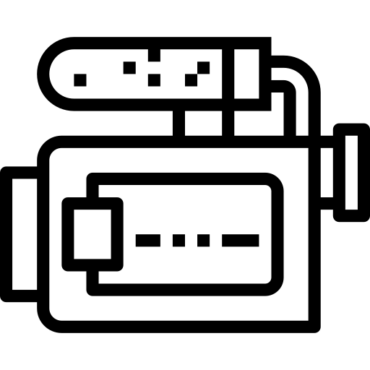
















Post comments (0)